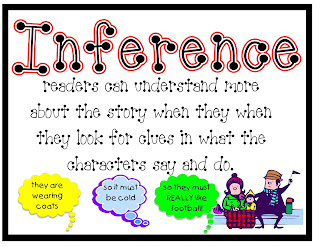Yes, the internet has made a huge impact on the 21st century. You can have the greatest training and still won't be current with what is to be learned about the Internet. The internet transforms so frequently, who can keep up? The resources available as a teacher are amazing. You can find a great resource website, such as superteacher.com one week, and download several lessons and activities, and the next week the website is charging a fee to access the same materials as a week before. As a district with no monies left in our current budget, we teachers end up footing the cost. It is a fact that the internet is transforming the way children communicate. Our district recently banned
Facebook in school. No student can access Facebook from the school property. I do not agree with this practice. I remember being a teenager and my social interactions tended to dictate my moods and motivations. I went to my friends for advise and support, not my parents or teachers. I valued my peers opinions greatly. Getting students to communicate in any means available is a good thing. Why would anyone take someone's voice away?
Use what youth is comfortable with to learn and expand their voice. When I was my students age, I used an encyclopedia for research reports. When I asked my students what an encyclopedia was, they had never heard of one. My class will go to
dictionary.com before looking up a word in the book form of a dictionary. They are comfortable with the ever changing resource that they have available at their fingertips. Framing Internet as a literacy issue would bring the importance of revamping standards to meet the students technological needs for their future to the for front. As a teacher, I would love to have the standards integrate technology into subject area standards. My third graders integrate Science and technology by doing quarterly Webquests. They love them and are motivated to learn and explore information from various topics. This quarter it's the Solar System! One of my favorite units to teach. Does anyone know of any good Solar System websites that are informative, better yet interactive?
I'm optimistic with the changes in standards, the focus switching to a more inquiry based learning and assessment as opposed to factual knowledge. Yes, today's classrooms focus on making sure students do well on the CMT's. It's a factual test, no manipulatives, no verbal or creative component. There is more to a student than if they do well on a series of tests in the month of March. From what I've learned so far is the new
CCSS Standards look at the student as a learner. I haven't heard of technology portion, but I do know that the Assessments will be computerized. What do you know about the new CCSS standards and how this will change the way in which we teach?
I explored and watched the different activities. It was very fun creating my first Animotos. Once I started I didn't want to stop. I already have so many different ideas on how I would like to incorporate Animoto and StoryTelling into my teaching. The possibilities are endless. My class really loves using the computer. They feel free to be creative and expressive. They will definitely be motivated to learn any lesson that is on the computer. I shared the Digital Story about the
5 elements of good stories with two out of the three third grade classes in my school. After the lesson, most students could remember what each element was. Even getting to watch that video as a whole class was a challenge. Funding is a huge issue when it comes to Technology for our school. It may take a little more time because I only have four computers in my classroom, but I am looking forward to utilizing these great resources. One project I have in mind is Digital Stories about the Solar System. They will work collaboratively, which they love to do and have already proven to be good peer tutors. They learn so much from each other, and I love to listen to them teach one another. It's said that the greatest way to learn something is to teach it. I agree with this statement. Do you?